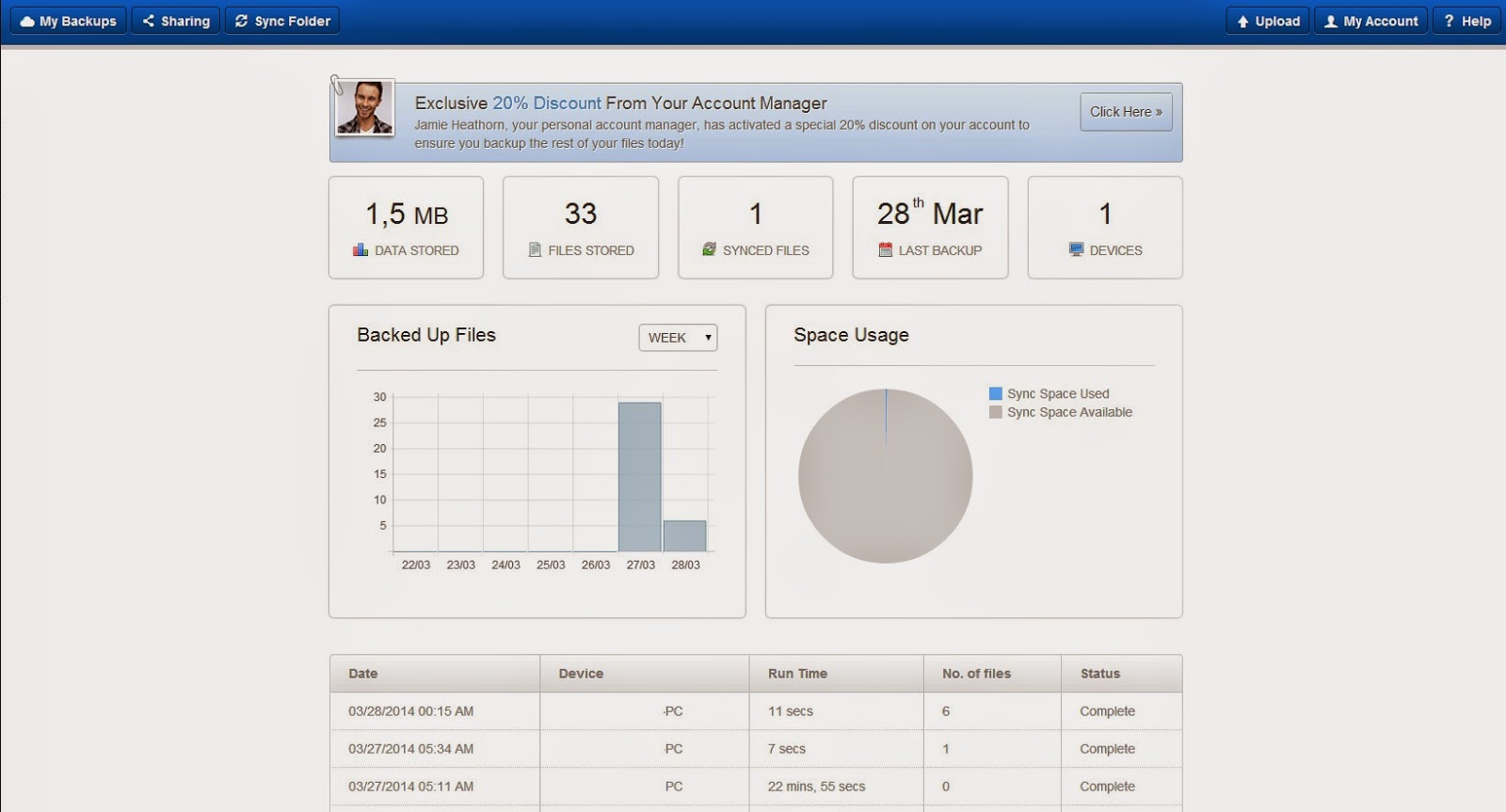My first impression of the platform was “This is the ugliest website of a cloud service I've ever seen”. And it doesn't get any better when you familiarize with the system.
Probably the most irritating part is that the mailing system of JustCloud starts spamming your email literally upon every move you make within the platform. Also, since it does not actually provide a free version, it constantly reminds you that you need to upgrade to a paid version by pop-ups and adds appearing on your task bar after you install the application. It only provides you with a 14-day trial version which does not support all functionalities of the platform. Even if you decide that JustCloud isn’t your cup of tea and uninstall the application, you will continue getting emails begging you to come back.
Upon registration the system gives you 20% off of your plan price. Actually, the longer you wait during your free trial, the bigger the discount offered to sign up for paid account. A little desperate, don't you think?
After you register an account on the JustCloud website, the desktop application automatically starts downloading on your device. It is quite easy to install and it performs automatic backup to cloud upon installation.
This is the panel that appears after performing the automatic backup. If you are using the trial version, it warns you that “Some files are not protected”. So, JustCloud, what other job do you have other than protecting my files?
The good part is that you can assign scheduled and automated backups and not bother manually performing them later. The platform provides a Drag & Drop functionality, which makes it easy for you to place the files you need to backup in the specific folder of the cloud system. By selecting “Volume Shadow Copy”, even files that are currently in use when the backup starts will be transferred to your cloud storage. You can also set parameters for the amount of system resources to use and specify not performing backups unless your computer is idle.
Using the Control Panel functionality you can easily trace the transition of your files to and from the platform, the space you are using, the space remaining, the time remaining for your payment plan, and many others. The control panel allows you to access all of your backed up and synced files from any device with an internet connection, anywhere.
Like any other cloud, JustCloud completely eliminates the need for any physical storage devices. It allows you to automatically sync files across various devices – whether mobile or desktop ones. Practically, you are the one to decide which files you want to sync or whether you want to sync them at all.
The file backup system offers 24/7 Technical Support and online help, which could be quite necessary because the service is not too user friendly and intuitive.
JustCloud supports unlimited file versioning, which is useful if you need a previous version of your files and documents, which is no longer available on your desktop or mobile system.
The user plans offered allow you to choose between three different account levels. This way you can find a package that meets your needs for backing up. The plans offered are, as follows:
The free trial account gives you 15MB of storage space, which is not much, but you can store a few files, at least to test the service.
One of the disadvantages of the online cloud backup system is that you can’t restore an entire folder stored to your online account. You have to open the folder and download individual files, one by one. It could take some time to restore copies of your files in case of a fail in your system. The download and upload speeds are also not particularly high, so it takes some time to perform these operations.
Shortly, for personal use, JustCloud works quite well for backing up and syncing files now and then. However, for professional use, we would recommend other data backup services.
Some of the benefits of the file sharing system are that it is 100% compatible with Windows 7, 8, 2000, XP and Vista, Mac OSX and Linux. It offers applications for iPhone, iPad, Android and Blackberry. With the online cloud storage system you can share files with friends and other users. You can invite them by email, Facebook, Twitter or provide them with a custom link.
The platform provides you with an online control panel with the following view.
The platform provides you with an online control panel with the following view.
Using the Control Panel functionality you can easily trace the transition of your files to and from the platform, the space you are using, the space remaining, the time remaining for your payment plan, and many others. The control panel allows you to access all of your backed up and synced files from any device with an internet connection, anywhere.
Like any other cloud, JustCloud completely eliminates the need for any physical storage devices. It allows you to automatically sync files across various devices – whether mobile or desktop ones. Practically, you are the one to decide which files you want to sync or whether you want to sync them at all.
The file backup system offers 24/7 Technical Support and online help, which could be quite necessary because the service is not too user friendly and intuitive.
JustCloud supports unlimited file versioning, which is useful if you need a previous version of your files and documents, which is no longer available on your desktop or mobile system.
The user plans offered allow you to choose between three different account levels. This way you can find a package that meets your needs for backing up. The plans offered are, as follows:
The free trial account gives you 15MB of storage space, which is not much, but you can store a few files, at least to test the service.
One of the disadvantages of the online cloud backup system is that you can’t restore an entire folder stored to your online account. You have to open the folder and download individual files, one by one. It could take some time to restore copies of your files in case of a fail in your system. The download and upload speeds are also not particularly high, so it takes some time to perform these operations.
Shortly, for personal use, JustCloud works quite well for backing up and syncing files now and then. However, for professional use, we would recommend other data backup services.