Is this cloud the dream of
every manager? See how much you can monitor with vBoxxCloud!
vBoxxCloud is a premium European cloud storage service that seems to target the business community, as it sports a sophisticated look and statistical features. The provider offers a 14-day trial lite version for those, who want to try it out. It comes with 250MB of free space to work with and although limited, most of the cloud's basic options.
Dashboard
and design
You've already heard that from me but once again, vBoxxCloud has a
business friendly design. You'll be in awe of the extend, to which
you can see what is or was going on in your profile. Your cloud
dashboard primarily gives you an overview on the amount of space
you've taken up, how many users are active in your account and
recent activity along with some secondary statistics like top storage
users, bandwith and more.
Sharing
This
service allows you to share both files and folders. Just right-click
and select “Share”.
1)Public
and private shares: Public
shares provide you with a download link you have to distribute either
personally or with a dedicated email. Provided you need the link
temporarily, you can always set an expiration date, after which it
will be invalid. Private shares on the other hand spring a certain
dose of security to your files. After
the process is complete they
can be accessed from users by loging into
their vBoxxCloud profiles or
with a guest account* for non-users. Again, you can choose when the
share can
expire along with how many times files can be downloaded. Additional
features can be assigned to your recipient as the ability to delete
and upload files if a folder is shared.
2)Team shares: This feature
allows you to share files and folders with certain people of your
organization of your choice. What is awesome here is the fact that
you can restrict the variety of platforms your recipients can use to
access the shared information. These team shares can also become
available for subscription to people outside your organization.
However, they must be existing vBoxxCloud users.
Guest accounts*
vBoxxCloud makes it possible to invite
other people to your personal space in the cloud. Guest accounts have
limited use to only seeing your active shares, though, they can be
promoted to regular ones at any time. To invite a guest, go to the
“Guests” tab and click on “Create guest”.
 | |
| How a guest account looks like |
Reports
What in my opinion is one of
vBoxxCloud's unique features is the option for reports to be created.
Naturally, they cover nothing more than the overall activity in your
account for a certain period of time, but it's really useful and convenient to have detailed statistics on such matters, especially
if more than one people are using it.
Security
It
seems like vBoxxCloud values privacy as it has two dedicated pages on
its official website. According to the company, it does not have
access to the information you store and uses a three level security
measures.
I've had
a fairly good amount of time to try out vBoxxCloud and it's still not
enough to grasp its full potential. Here, I've outlined only the
features I have found to be most useful for the majority of users and
at first glance, they work seemingly smooth. I can't say their upload
speed is the fastest I've experienced and they should lay down on
some of their transition effects. In the big picture, though,
vBoxxCloud might as well be a good option,
if you like



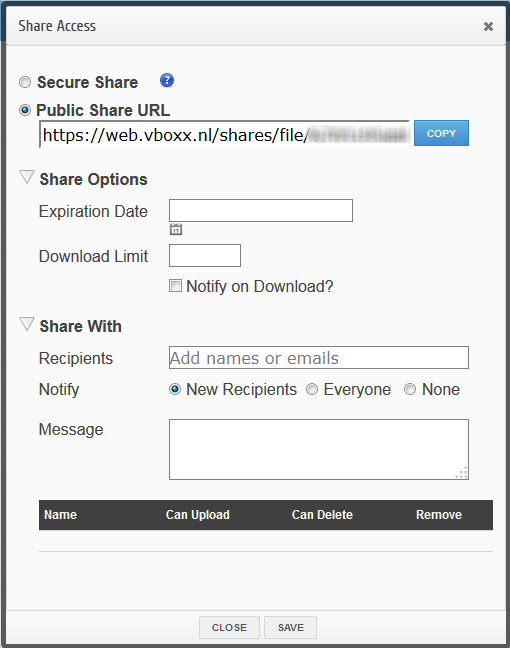




Dear bloggers of The Cloud Reviews,
Thanks for taking the time to review our product vBoxxCloud. We continue adding innovative and much-requested features for our business users, such as file locking, mapping network drives and support for AES encryption over the last months, to name a few.
We’re happy to inform you that a global redesign of the user interface has started to give the solution a (even) more modern and intuitive feel. Also, current bandwidth for upload support speeds of up to 1000 Mbit/s, which I hope any new trial users can confirm.
Thanks again for your feedback and for your support of vBoxxCloud!
Keep up the good work,
Arthur Tindemans
vBoxx Business Development
https://vboxxcloud.nl/
PS: is it possible that the last phrase of your conclusion has been cut off?